Small businesses often launch their websites with high hopes only to discover weeks later that potential customers can’t find them on Google. This frustrating scenario happens more frequently than most entrepreneurs realize – their sites simply aren’t being indexed by the search engine that drives 92% of global web traffic. Getting the largest seach engine to index my site on Google is the crucial first step in your digital marketing journey. Without proper indexing, even the most beautifully designed website remains invisible to your target audience. The good news? There are proven strategies that can fast-track this process and ensure Google discovers your content.
This guide explores the essential techniques every small business owner needs to master, from submitting XML sitemaps to leveraging Google Search Console effectively. You’ll discover how to eliminate common indexing roadblocks and implement strategies that help search engines find and rank your pages faster than ever.
Exploring Google Indexing
Understanding Google indexing is crucial for website visibility and organic search traffic success. Google’s indexing process determines whether your site appears in search results and directly impacts your Google search visibility.
What It Means to Index Your Site
Indexing means Google stores your website’s pages in its massive database after crawling and analyzing your content. When Google indexes a page, it becomes eligible to appear in search results for relevant queries. The search engine evaluates page content, structure, and relevance before adding it to the index.
Without indexing, your website remains invisible to potential customers searching for your products or services. Google’s index contains billions of web pages, and only indexed pages can rank in search engine rankings. The indexing process involves Google’s bots reading your page content, understanding its purpose, and categorizing it based on topics and keywords.
Your site’s technical SEO audit status affects how easily Google can index your pages. Issues like broken links, slow loading speeds, or poor website structure can prevent successful indexing and harm your SEO strategy.
How Google’s Crawling Process Works
Google’s crawling and indexing process begins when search bots discover your website through links from other indexed sites or direct submissions. These automated programs, called crawlers or spiders, systematically browse web pages to gather information about page content, URLs, and overall website structure before deciding whether to index your website.
Crawlers follow links between pages, creating a detailed map of your website’s architecture and content relationships that helps Google to crawl and index efficiently. They analyze various elements including text, images, metadata optimization, and schema markup to understand page context and relevance. The frequency of Google crawling depends on factors like content freshness, site authority, and overall technical performance.
Mobile-friendly website SEO and website speed optimization significantly influence crawling efficiency and help Google to index your website faster. Because Google may prioritize sites that load quickly and provide excellent user experiences across devices, optimizing for mobile-first indexing has become essential. Learn how to get indexed and strengthen your technical SEO strategy through proper site speed, navigation, and internal linking improvements.
The crawling and indexing process also evaluates your site’s link structure, helping Google understand content hierarchy and canonical URLs for better search results performance. A clear internal link strategy gives Google signals about which pages on your website are most important, improving overall SERP optimization and ensuring your site is indexed properly.
Checking Your Current Index Status

Verifying whether Google has successfully indexed your website pages represents the crucial first step in optimizing your search engine visibility. Understanding your current indexing status enables you to identify gaps and develop targeted strategies for improved Google search visibility.
Using Google Search Console
Google Search Console serves as the primary tool for monitoring indexing status and managing your website’s presence in Google search results. Business owners access this free platform by logging into their Google account and selecting their verified property.
The URL Inspection tool provides immediate insights into specific page indexing status. Users enter their page URL into the search field to receive detailed information about whether the URL appears in Google’s index. The tool displays clear messages such as “URL is on Google” for indexed pages or “URL is not on Google” for unindexed content.
The Indexing report offers comprehensive coverage data through the “Pages” section in the left navigation menu. This report reveals indexed pages alongside indexing errors and excluded URLs. Regular monitoring of this data helps identify technical SEO issues that prevent proper crawling and indexing.
Business owners can submit individual pages for indexing using the “Request indexing” feature within the URL Inspection tool. Google limits this function to 50 URLs per day, making strategic submission essential for priority pages.
Performing Site-Specific Google Searches
The site operator search provides a quick and reliable method for checking indexed pages directly through Google’s search interface. Users type site:yourwebsite.com into Google search to display all indexed pages from their domain and confirm which parts of their site are currently included in the Google index. This simple command helps website owners quickly see whether Google has indexed their content or if additional work is needed to get Google to index your website fully.
This Google search technique reveals the total number of pages on your website that are indexed properly and allows for close examination of the specific content that Google considers valuable enough to include in search results. The results display page titles, URLs, and meta descriptions exactly as they appear in search engine rankings, offering insight into how your site is represented within the Google index.
Refining site searches enables targeted analysis of specific website sections or content types. Business owners can check subdirectories using queries like site:yourwebsite.com/blog or review individual page URLs such as site:yourwebsite.com/specific-page-name. This granular approach helps you identify which content areas Google has indexed and which still need attention to improve crawling and indexing efficiency.
Comparing site search results with your actual published page count helps reveal indexing gaps that require correction. Significant discrepancies between published content and indexed pages may indicate technical SEO or canonical URL issues that prevent Google from indexing your content effectively. Resolving these issues is critical for improving organic search visibility and ensuring that every important page you want Google to index appears properly in search results.
Optimizing Your Site for Google Indexing

Optimizing your site for Google indexing requires strategic technical SEO approaches that enhance crawlability and search engine rankings. These optimization techniques directly impact your website’s visibility and organic search traffic performance.
Creating an XML Sitemap
Creating an XML sitemap serves as a roadmap for Google’s crawlers, listing all important URLs on your site in a structured format. This file helps search engines discover and crawl content efficiently, particularly for large sites or those with frequently updated pages.
Generate your XML sitemap using SEO tools or CMS plugins that automatically include all public pages, posts, and media files. Submit the sitemap through Google Search Console to accelerate the indexing process. Update your sitemap regularly when adding new content, as fresh sitemaps signal active websites to search engines.
Include only canonical URLs in your sitemap and exclude duplicate content, private pages, or low-value pages. Set appropriate priority levels and change frequencies for different page types. Blog posts might have weekly updates, while static pages change monthly. Implement a comprehensive SEO strategy that incorporates sitemap optimization as part of your technical SEO audit approach.
Improving Site Structure and Navigation
Improving site structure and navigation creates clear pathways for both users and search engine crawlers to discover content efficiently. Logical site architecture with intuitive menu systems enhances crawlability and supports better Google search visibility.
Implement hierarchical navigation with categories and subcategories that reflect your content organization. Use descriptive anchor text for internal links, avoiding generic phrases like “click here” or “read more.” Create breadcrumb navigation to show page relationships and help crawlers understand your site’s taxonomy.
Build strategic internal linking between related pages, distributing link equity throughout your site. Ensure every page can be reached within three clicks from your homepage. Add HTML sitemaps for users and search engines to reference your complete site structure. Focus on SEO for small businesses by maintaining simple, logical navigation patterns that don’t confuse visitors or crawlers.
Ensuring Mobile-Friendly Design
Ensuring a mobile-friendly website design has become essential since Google prioritizes mobile-first indexing for ranking websites. Responsive design elements directly influence how search engines crawl and index your content across different devices, affecting whether Google will index your website properly. A mobile-friendly website SEO approach ensures that your site sends positive signals to Google and improves your chances of being included in the Google index.
Implement responsive web design that adapts seamlessly to various screen sizes and device types. Optimize touch elements like buttons and links for mobile interaction, ensuring adequate spacing and size for easy navigation. Test your site using Google’s Mobile-Friendly Test tool or URL Inspection in Google Search Console to identify and resolve mobile usability issues that could prevent Google from indexing certain pages.
Focus on website speed optimization for mobile devices, as slow-loading pages can reduce crawl frequency and hurt search engine rankings. Compress images, minimize code, and leverage browser caching to improve overall mobile performance metrics. Ensuring fast mobile load times also helps Google to crawl the page efficiently and get your website indexed faster.
Consider essential mobile-friendly website SEO elements such as larger fonts, simplified navigation menus, and touch-optimized form fields that enhance both usability and crawlability across all devices. When your mobile site structure is clean and responsive, it becomes easier for Google to index your website accurately and maintain strong visibility in search results.
Submitting Your Site to Google
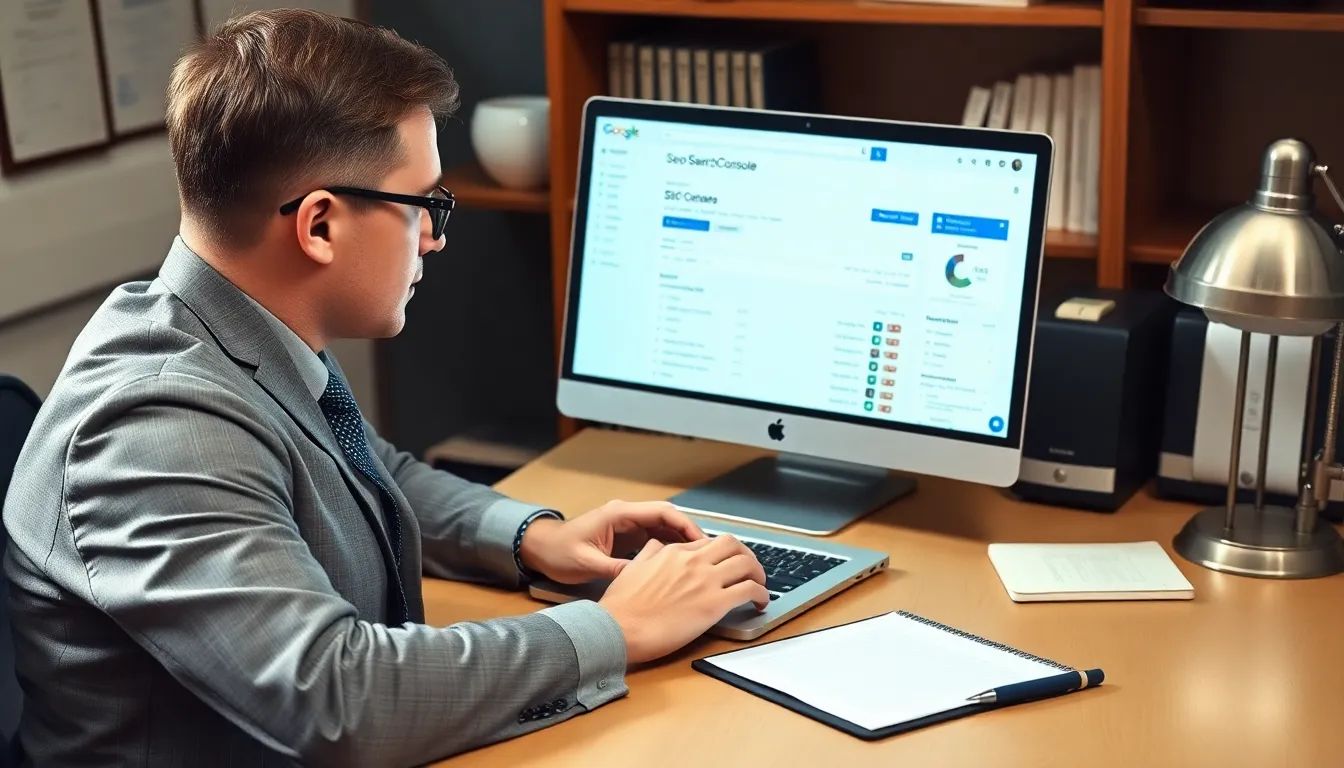
Submitting your site to Google represents the most direct approach for getting your content indexed and improving Google search visibility. This process involves establishing a verified connection with Google’s systems and providing clear pathways for crawlers to discover your content.
Setting Up Google Search Console
Setting up Google Search Console creates the foundation for all indexing efforts and SEO performance tracking. Business owners access Google Search Console at search.google.com/search-console and select “Add property” to begin the verification process.
The verification process requires adding an HTML meta tag to the site’s header or uploading an HTML file to the root directory. Google offers multiple verification methods including DNS records and Google Analytics integration for existing users. Once verified, the console displays indexing status, crawl errors, and search performance data within 24-48 hours.
Website owners gain access to critical SEO tools including coverage reports that identify indexing issues and mobile usability assessments. The platform also provides insights into organic search traffic patterns and keyword performance, enabling data-driven SEO strategy decisions.
Submitting Your Sitemap
Submitting your sitemap accelerates content discovery and ensures comprehensive crawling of important pages. XML sitemaps serve as roadmaps that guide Google’s crawlers to all valuable content including blog posts, product pages, and service descriptions.
Sitemaps contain URLs, last modification dates, and priority indicators that help search engines understand content hierarchy. Business owners generate sitemaps using plugins like Yoast SEO for WordPress or online sitemap generators for static websites.
The submission process involves uploading the sitemap file to the website’s root directory and entering the sitemap URL in Google Search Console under the “Sitemaps” section. Multiple sitemaps can be submitted for larger sites, with separate sitemaps for different content types such as images, videos, and news articles.
Using the URL Inspection Tool
Using the URL Inspection Tool provides immediate feedback on individual page indexing status and enables manual crawl requests. This tool reveals whether specific URLs are indexed, identifies crawling obstacles, and displays the rendered page as Google sees it.
Business owners access the tool through Google Search Console by entering any URL from their verified domain. The inspection results show indexing status, last crawl date, and any technical issues preventing proper indexing. The tool also reveals mobile usability problems and structured data errors that impact search rankings.
The “Request Indexing” feature expedites crawling for new or updated content by notifying Google’s systems directly. This proves particularly valuable for time-sensitive content and important page updates that require rapid visibility in search results.
Common Indexing Issues and Solutions

Google indexing challenges affect countless websites daily. Business owners frequently encounter obstacles that prevent their content from appearing in search results despite their best efforts.
Technical Problems That Block Indexing
Technical SEO audit reveals critical errors that prevent search engines from accessing website content effectively. Canonicalization issues create confusion when multiple URLs display identical content without proper canonical tags to specify the preferred version. Crawling errors occur when duplicate or similar content slows down the crawling process and wastes valuable crawl budget allocation.
Incorrect robots.txt files frequently block Googlebot from accessing important website sections. Missing or misconfigured meta tags can instruct search engines to skip indexing entirely. JavaScript-heavy sites often experience rendering problems that prevent proper content discovery. Broken internal links create dead ends that interrupt crawler navigation throughout the website structure.
Site owners must regularly examine their website’s technical foundation to identify these indexing barriers. A comprehensive SEO strategy addresses these technical elements systematically to improve search engine rankings and organic search traffic performance.
Content Quality and Duplicate Issues
Content marketing strategies fail when duplicate content issues hinder indexing efficiency. Search engines avoid indexing identical or substantially similar pages to prevent redundant search results. Duplicate content doesn’t directly harm website quality but significantly affects performance tracking and user experience metrics.
Canonical tags resolve duplicate content problems by designating the preferred page version for indexing purposes. Consolidating similar content into one authoritative page eliminates confusion and strengthens topical authority. Paginated content requires rel=next and rel=prev tags to maintain proper indexing relationships across multiple pages.
Regular content audits identify low-quality pages that may prevent indexing success. High-quality unique content receives prioritized treatment from search engine crawlers. Websites with substantial duplicate content often experience slower crawling speeds and reduced indexing frequency across their entire domain.
Server and Hosting-Related Problems
Website speed optimization directly impacts indexing success rates for search engines. Server errors prevent crawlers from accessing content and result in failed indexing attempts. Slow loading times create negative user experiences and reduce crawler efficiency during content discovery processes.
Unreliable hosting providers cause frequent downtime that interrupts search engine crawling schedules. HTTP status code errors confuse search engines about page availability and indexing eligibility. Mobile-friendly website SEO requires stable server performance to support Google’s mobile-first indexing approach effectively.
Stable server configurations return correct HTTP status codes consistently. Improved page loading speeds enhance both user experience and search engine crawling efficiency. Reliable hosting providers offer sufficient resources and uptime guarantees that support consistent indexing performance for business websites.
Monitoring Your Indexing Progress

Once you’ve submitted your site to Google and implemented optimization strategies, tracking your indexing performance becomes crucial for maintaining search engine visibility. Regular monitoring helps identify issues early and ensures your SEO efforts deliver measurable results.
Tracking Index Coverage Reports
Google Search Console’s Index Coverage report provides comprehensive insights into which pages Google has successfully indexed and which ones encountered problems. The report categorizes pages into four distinct sections: Valid pages that are indexed successfully, Valid pages with warnings that may need attention, Error pages that couldn’t be indexed, and Excluded pages that Google chose not to index.
Business owners can access this data by navigating to the Index section within Google Search Console and selecting Coverage. The report displays indexing trends over time, allowing you to spot sudden drops or improvements in indexed pages. Pay particular attention to the Error and Excluded sections, as these reveal specific technical issues preventing proper indexing.
Review the report weekly to catch indexing problems early. When errors appear, click on individual error types to see affected URLs and detailed explanations. Common errors include server errors, redirect chains, and crawl budget limitations that impact your SEO performance tracking efforts.
Setting Up Alerts and Notifications
Google Search Console offers automated alert systems that notify you immediately when indexing issues occur on your site. These notifications help maintain consistent search engine rankings by addressing problems before they significantly impact your organic search traffic.
Configure email notifications by accessing the Settings section in Google Search Console and selecting Users and permissions. Add your email address and choose which types of alerts you want to receive, including manual actions, security issues, and indexing problems.
Set up alerts for critical indexing events such as significant drops in indexed pages, new crawl errors, or manual penalties. The system sends notifications within 24-48 hours of detecting issues, giving you time to implement fixes quickly. For comprehensive SEO strategy management, consider exploring additional monitoring tools and techniques at https://scalebyseo.com/post/seo-strategy to enhance your website’s search visibility and performance tracking capabilities.
Conclusion
Getting a website indexed on Google doesn’t have to be a mystery for small business owners. With the right strategies and tools they can take control of their site’s visibility and accelerate the indexing process.
The key lies in understanding how Google’s crawlers work and providing them with clear pathways to discover content. By implementing XML sitemaps optimizing site structure and maintaining mobile-friendly designs businesses create the foundation for successful indexing.
Regular monitoring through Google Search Console ensures that indexing efforts stay on track. When business owners combine these technical optimizations with quality content and consistent maintenance they position their websites for better search engine rankings and increased organic traffic.
The investment in proper indexing strategies pays dividends through improved online visibility and customer discovery.
Ready to Grow with SEO That Works?
Don’t let your business stay buried in search results. At Scale by SEO, we help businesses increase visibility, attract the right traffic, and convert more customers. Our strategies are data-driven, personalized, and backed by a 6-month performance guarantee. Find out what’s holding your site back. Let’s build a plan that gets real results: no guesswork, no wasted time.
Frequently Asked Questions
What is Google indexing and why is it important for my website?
Google indexing is the process where Google’s crawlers discover, analyze, and store your website’s pages in their database. Without proper indexing, your website won’t appear in search results, making it invisible to potential customers. Even beautifully designed websites with great content remain unseen if they’re not indexed by Google.
How can I check if my website is indexed by Google?
You can check your indexing status using Google Search Console’s URL Inspection tool or Index Coverage report. Additionally, perform a site-specific Google search by typing “site:yourwebsite.com” to see which pages are indexed. Compare these results with your actual page count to identify indexing gaps.
What is an XML sitemap and how does it help with indexing?
An XML sitemap is a file that acts as a roadmap for Google’s crawlers, listing all your website’s important pages. It helps search engines discover and understand your content structure more efficiently. Submitting your sitemap through Google Search Console can accelerate the indexing process and improve content discovery.
What are common technical issues that prevent Google indexing?
Common indexing barriers include canonicalization issues, crawling errors, misconfigured robots.txt files, duplicate content, slow website speed, and unreliable hosting. These technical problems can block search engine crawlers from properly accessing and indexing your content, requiring regular technical audits to identify and resolve.
How long does it take for Google to index my website?
Google indexing timeframes vary based on factors like website authority, content quality, and technical optimization. New websites may take days to weeks for initial indexing, while individual pages can be indexed within hours to days. Using Google Search Console’s URL Inspection tool allows you to request manual crawling for faster indexing.
How can I improve my website’s indexing success?
Optimize your website by creating and submitting XML sitemaps, improving site structure and navigation, ensuring mobile-friendly design, fixing technical SEO issues, and producing high-quality, original content. Use Google Search Console to monitor performance and address any indexing errors or exclusions promptly.
What role does mobile-friendliness play in Google indexing?
Google uses mobile-first indexing, meaning it primarily crawls and indexes the mobile version of your website. Having a responsive, mobile-friendly design is crucial for successful indexing. Poor mobile usability can negatively impact your indexing success and search engine rankings.
How often should I monitor my website’s indexing status?
Regular monitoring is essential for maintaining good indexing health. Check Google Search Console’s Index Coverage report weekly or monthly to identify new issues. Set up automated alerts for critical indexing events to respond quickly to problems and maintain your search engine rankings.





