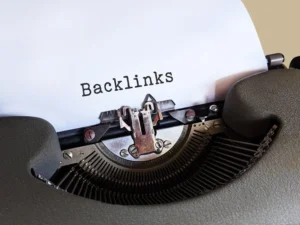Speed is everything in the digital world. Website performance plays a crucial role in user experience, SEO rankings, and conversions. A slow, unresponsive site can drive visitors away, negatively impacting your business. Studies show that a one-second delay in page load time can reduce conversions by 7%, making optimization a top priority for website owners.
This guide will walk you through the key factors that affect website performance, the most effective optimization techniques, and future trends to stay ahead of the competition.
Why Website Performance Matters
1. User Experience
Users expect fast-loading pages. If your site takes more than three seconds to load, most visitors will leave. Slow load times lead to high bounce rates and frustrated users, decreasing engagement and conversions.
2. SEO Benefits
Google prioritizes fast-loading websites in search rankings. Website performance is a major factor in Core Web Vitals, a set of metrics Google uses to assess page experience. A well-optimized site has a higher chance of ranking on the first page of search results.
3. Conversions and Revenue
Faster websites generate more leads and sales. E-commerce businesses, in particular, experience a direct correlation between page speed and revenue. Optimizing website performance ensures customers have a seamless shopping experience, reducing cart abandonment rates.
Key Metrics to Measure Website Performance
1. Page Load Time
The total time it takes for a webpage to load completely. Ideal load time: under 2 seconds.
2. Core Web Vitals
Google’s key metrics for evaluating user experience:
- Largest Contentful Paint (LCP): Measures load time for the largest element on the page (should be under 2.5 seconds).
- First Input Delay (FID): Evaluates responsiveness (should be under 100ms).
- Cumulative Layout Shift (CLS): Assesses visual stability (should be under 0.1).
3. Time to First Byte (TTFB)
The time taken for a browser to receive the first byte of data from the server. Lower TTFB means better server performance.
4. Mobile vs. Desktop Performance
With mobile-first indexing, ensuring your site performs well on smartphones is critical. Google’s Mobile-Friendly Test can help analyze mobile usability.
Essential Strategies to Optimize Website Performance
1. Optimize Images and Media
- Compress images using tools like TinyPNG or ImageOptim.
- Convert images to next-gen formats (WebP, AVIF) for better compression.
- Use lazy loading to defer image loading until needed.
2. Minimize HTTP Requests
Each webpage request (images, scripts, CSS) adds load time. Reduce them by:
- Combining CSS and JavaScript files.
- Using inline CSS for small styles.
- Eliminating unnecessary third-party scripts.
3. Leverage Browser Caching
Caching stores static files locally, reducing the need to reload them. Configure caching rules in your .htaccess file or use a caching plugin (for WordPress users).
4. Enable a Content Delivery Network (CDN)
A CDN stores website files on multiple servers worldwide, delivering content faster to users based on their location. Popular CDN services include:
- Cloudflare
- Amazon CloudFront
- Akamai
5. Optimize Website Code
- Minify HTML, CSS, and JavaScript to remove unnecessary characters.
- Enable gzip compression to reduce file sizes.
- Eliminate render-blocking JavaScript and defer non-essential scripts.
6. Improve Server Response Time
Server performance plays a major role in website performance. Consider:
- Switching to a faster hosting provider.
- Upgrading from shared hosting to VPS or dedicated servers.
- Using a LiteSpeed or NGINX server for better performance.
7. Reduce Plugin Bloat (For CMS Platforms)
If you use WordPress or another CMS, too many plugins can slow down your site. Optimize by:
- Removing unnecessary plugins.
- Replacing heavy plugins with lightweight alternatives.
- Using a single plugin for multiple functionalities instead of many separate ones.
8. Implement Efficient Database Management
A bloated database can slow down your site. Improve performance by:
- Cleaning up old revisions, spam comments, and transients.
- Running database optimization commands.
- Using database caching solutions like Redis or Memcached.
Testing and Monitoring Website Performance
Regular testing helps maintain website performance. Here are the best tools to analyze and improve speed:
- Google PageSpeed Insights: Provides recommendations based on Core Web Vitals.
- GTmetrix: Offers detailed reports on load times and optimization tips.
- Pingdom: Tests performance from different geographic locations.
Set up real-time monitoring to detect slowdowns and fix issues promptly.
Future Trends in Website Performance Optimization
1. AI-Driven Optimization
AI-based tools like Google’s Lighthouse are improving automated site performance analysis. Expect more AI-driven optimizations in CMS platforms and hosting solutions.
2. Core Web Vitals Becomes More Important
Google continues refining Core Web Vitals. Websites that fail to meet the standards will struggle in search rankings.
3. 5G and Faster Networks
As 5G expands, websites must be optimized for ultra-fast connections while ensuring smooth experiences on slower networks.
Conclusion
Optimizing website performance is not just about speed but about delivering the best possible user experience, improving SEO rankings, and increasing conversions. By implementing these strategies, businesses can create fast, responsive, and high-performing websites.
Make website performance a priority today. Regularly test your site, monitor key metrics, and apply optimizations to stay ahead of the competition.
FAQs
1. What is website performance and why is it important?
Website performance refers to how quickly a website loads and functions. A well-optimized site improves user experience, search rankings, and conversions.
2. How can I check my website performance?
Use tools like Google PageSpeed Insights, GTmetrix, and Pingdom to analyze speed and optimization issues.
3. What are Core Web Vitals?
Core Web Vitals are Google’s metrics for assessing page experience, including load speed (LCP), interactivity (FID), and visual stability (CLS).
4. Does website hosting affect performance?
Yes, using a high-performance hosting provider with low latency can significantly improve website performance and speed.
5. How does image optimization improve website performance?
Compressed images reduce file sizes, leading to faster load times, better SEO rankings, and improved user experience.
6. What is a CDN, and do I need one?
A Content Delivery Network (CDN) stores your website’s files on multiple global servers, ensuring faster delivery to users worldwide.
7. Why should I minimize HTTP requests?
Reducing the number of requests speeds up page load time, improving both user experience and search rankings.
8. How often should I test my website performance?
Regular testing is essential, ideally monthly, or after major updates to detect and fix performance bottlenecks.