
Small business owners know the frustration—great products, but your online shop just isn’t getting noticed. Shoppers scroll past listings with blurry or slow-loading images, and Google’s search results seem out of reach. That’s where product image optimization comes in, turning overlooked product photos into powerful drivers of clicks and conversions.
Small businesses that focus on product image optimization can boost site speed, improve accessibility, and help Google’s algorithms find and display their products more often—especially with the rise of visual search and AI-driven results in 2025.
Ready to learn how to make your product images stand out and work harder for your business? This post covers the technical basics, smart content strategies, and user experience tricks that’ll help your products shine online.
What Is Product Image Optimization?
Product image optimization means making images clear, fast-loading, and easy for search engines and users to understand. High-quality product images help shoppers see every detail, while smaller image file sizes make website pages load quicker on any device. Both actions support e-commerce image optimization and boost user experience.
The process starts by choosing the best file formats, like WebP or JPEG, to compress images for web without losing sharpness. Businesses resize and crop photos so each image fits its display area, reducing scaling issues or wasted pixels. Using responsive images makes sure each file adjusts to screens, which is key for mobile shopping.
For SEO for images, descriptive alt text describes each product, giving context for visually impaired users and boosting Google Images SEO. Keywords in filenames, like “blue-denim-jacket-mens.jpg,“ signal a product’s identity to search systems. Product photography SEO gains traction when original photos use keyword-rich filenames and SEO alt text.
A business also includes image structured data and adds product images to image sitemaps. These actions let Google and other search engines discover and rank photos in results or visual search tools, such as Google Lens optimization. Product image optimization helps small businesses attract shoppers and improve rankings online through combining clear visuals, site speed gains, and search-friendly details.
Want practical SEO tips tailored for your business? Check out ScaleBySEO‘s blog for guides and strategies that help you get noticed.
Importance Of Optimizing Product Images
Product image optimization starts by selecting the right file formats, compressing images for web, and ensuring fast loading images across devices. JPEG works well for colorful product shots, while WebP and AVIF deliver smaller file sizes without a noticeable drop in quality. PNG suits graphics or elements that need transparency. Responsive images with srcset let sites serve the right size for mobile, desktop, or tablet, cutting down load times.
Compressing images reduces file size and speeds up e-commerce sites, which directly affects both user retention and image SEO. Using image compression plugins or built-in e-commerce image optimization tools helps automate this process for every new upload. For example, an online boutique uses automated resizing and compression to keep image file size below 150 KB, ensuring quick displays even on mobile networks.
Match every displayed image to its required dimensions—don’t serve oversized images to mobile users. Utilize lazy loading to defer images until they’re needed on screen, saving bandwidth and improving website image optimization scores on tools like Google PageSpeed Insights. Embedding standard <img> elements helps Google index each product photo efficiently for Google Images SEO.
Content and Metadata Optimization for Discoverability
E-commerce image optimization includes optimizing image metadata and content for better discovery by both users and search engines. Use descriptive alt text that communicates key details about the product and naturally integrates target search terms—this supports image alt text best practices. For keyword-rich image filenames, name files like running-shoes-blue-women.jpg instead of generic camera output.
Schema markup remains essential for product photography SEO. Embed product structured data, adding image URLs to ensure Google’s crawling bots recognize and promote your images in search results and AI Overviews. Image sitemap submission in Google Search Console helps with discovery—especially if you display images dynamically or through scripts.
Originality stands out. Unique, high-quality product images catch shoppers’ eyes and get indexed faster than stock photos. Link each image closely with on-page content describing product specs, use cases, and benefits for better SEO for images. Create contextual relevance by placing high-quality product images near matching keywords and conversion-focused product copy.
For hands-on keyword strategies tailored to your product images, see SEO Strategy for Small Business.
User Experience and Engagement
High-quality product images boost shopper engagement and trust. Ensure every photo is crisp, well-lit, and taken against a simple, clean background. For product focus, fill 75-90% of the frame with the item and use multiple angles—front, side, and close-up shots—so users can examine key details.
If products come in several styles or colors, include images for each option to encourage conversions. Let users zoom in for detail, especially on mobile, by providing high-resolution images paired with image file size reduction techniques for fast loading. Google Lens optimization now helps shoppers use visual search, so aim for clarity, accuracy, and descriptive metadata.
Add detailed image tagging covering features like material, color, and style. For brands in fashion or home goods, well-optimized images support virtual try-ons and AR experiences, placing products right in buyers’ real-world spaces.
Need more tips on engaging visuals and e-commerce conversions? Explore the ScaleBySEO blog for actionable guides.
Key Elements Of Product Image Optimization

Small businesses can increase customer engagement and visibility by focusing on the technical and strategic aspects of product image optimization. Optimizing product images for Google in 2025 means balancing clarity, speed, and context so that both users and search engines understand and value every image.
Image Quality And Resolution
High-quality product images provide clarity and help customers trust what they see online. Showcasing product details with sharp, well-lit photos fosters buyer confidence and sets your brand apart. For e-commerce image optimization, set product images to at least 1600 pixels on the longest side if you want a crisp zoom feature and clear mobile viewing.
For the best product photography SEO, make your product fill 85% of the image frame and use clean, consistent backgrounds to highlight the item without distractions. Include lifestyle contexts, like a watch on a wrist or a lamp in a cozy room, to increase engagement signals for Google Images SEO.
Responsive images matter for consistent quality across devices. Use HTML’s srcset and sizes so browsers load the right version based on screen size. Take a look at the image optimization tips at ScaleBySEO’s blog for more setup guidance.
File Formats And Compression
Optimize product photos by picking file formats built for web speed. JPEG and WebP work for most product shots, offering a balance of compression and quality. PNG suits graphics and logos that need transparency or crisp edges, while SVG helps scale icons and simple graphics losslessly.
Compress images for web use so pictures load fast on every connection. Image file size reduction keeps shopping carts full. Tools and plugins reduce file size automatically on upload, so you don’t slow your site or lose visual quality. When managing a large image library, look into CDNs that optimize e-commerce image optimization in real time by serving the smallest version possible. Fast loading images also perform better in SEO for images, directly supporting conversion rates.
Image Size And Loading Speed
Website image optimization impacts user experience and Google rankings. Large, slow-loading images often make visitors bounce away before they see your products. To keep things fast, size your product images to match their display space and use responsive images to serve just the right file for each screen. Implement lazy loading so images appear only when needed, minimizing the initial page load and keeping browsing snappy, especially on mobile.
When you reduce file size but maintain clarity, your images load faster and help you rank higher for image SEO. Track loading speeds using tools like Google PageSpeed Insights, and test your pages to find the sweet spot between quality and file size. The right balance increases your chances of showing up in Google Images SEO, mobile search, and even Google Lens optimization—all from one clear strategy.
Alt Text And SEO Considerations
Image alt text best practices let search engines and users understand exactly what’s in each image. Use descriptive alt text for every product shot, clearly stating what the image shows so screen readers and Google pick up key product details. SEO alt text should include relevant phrases without stuffing—think “red leather wallet with gold zipper” instead of “wallet.” Add keyword-rich image filenames like “womens-white-blouse-front.jpg” to support both accessibility and SEO for images.
Incorporate image structured data and image sitemap entries into your site to help Google index your full product library. When you optimize product photos with contextually relevant captions and surrounding copy, those visuals also boost your Google Lens optimization for visual search. Reflect on your business’s current image SEO: Are you using alt text and filenames strategically? Learn how structured data can yield richer search results with ScaleBySEO’s strategy guide.
Optimizing product images for Google in 2025 transforms how small businesses boost visibility, speed, and conversions. E-commerce image optimization combines technical know-how with targeted content to get fast loading images, improve Google Images SEO, and create a better user experience. Below, discover practical steps and examples for technical optimization, on-page content, and customer-focused enhancements you can apply now.
Tools And Techniques For Product Image Optimization
Choosing the right image formats and compressing images for web are key for strong product image optimization. For e-commerce image optimization, select formats like WebP or AVIF, since they use modern compression for smaller size and better quality. JPEG remains reliable when you optimize product photos needing subtle color blends, while PNG works well for crisp graphics or logos that benefit from transparency.
Tools and Techniques to Compress and Resize
- Compress product images before uploading to get fast loading images using plugins or online tools. For example, use software that automatically compresses images upon upload to your site.
- Resize images so they match display size. If your site shows the product photo at 800x800 pixels, upload it at this size—don’t use oversized files that slow down the page.
- Use responsive images in HTML (
srcset,sizes) to serve the best size for each device, giving you better performance across desktops and mobile screens. - Enable lazy loading so images appear only when a user scrolls to them. This cuts first-load times noticeably for busy product pages.
For a deep dive into automating these tasks, see ScaleBySEO’s guide on technical SEO.
Content and Metadata Optimization for Discoverability
SEO for images relies on keyword-rich image filenames and descriptive alt text to help Google understand and rank your product photos. Create unique filenames that describe the item and color, such as blue-canvas-sneakers.jpg, instead of generic ones like IMG_0071.jpg.
Best Practices for Alt Text and Structured Data
- Write SEO alt text that describes the item for both accessibility and Google Images SEO. Example: alt=”Men’s navy canvas sneakers with white rubber sole.”
- Use image structured data (Product schema) to give Google important product details: price, reviews, categories, and the main image URL.
- Group product images near keyword-rich, relevant text. For example, place a product shot next to bolded product details and uses.
- Submit an image sitemap through Google Search Console. This helps ensure that Google finds and indexes all your product images, especially those not linked from the main content.
User Experience and Engagement
Showcase high-quality product images and optimize for visual search engines like Google Lens. Use clear, sharp photos on a neutral background, making sure the product fills at least 80% of the image. Show every variant with separate images—if your shirt comes in red, green, and blue, upload a photo for each.
Engaging Customers With Visuals
- Provide multiple angles (front, side, top, and a lifestyle image) to help customers evaluate products. For example, add a close-up of stitching for a handbag.
- Optimize for mobile by ensuring images adapt to various screen sizes and allow customers to zoom in for more detail.
- Tag images with metadata for color, fabric, or use, supporting Google Lens optimization and product photography SEO—making these images more visible through visual searches and AI summaries.
- Consider AR-ready images. For categories like apparel or home goods, supply high-resolution assets suited for Google’s virtual try-on or room visualization features.
Pay attention to image performance through Google PageSpeed Insights or web analytics platforms. High-quality, fast loading images build trust and drive more sales—two key goals for small business product image optimization in 2025.
Want to go deeper into website image optimization or get free backlinks to boost your rankings? Check out ScaleBySEO’s auto backlink builder for more strategies.
Best Practices For E-commerce Product Images
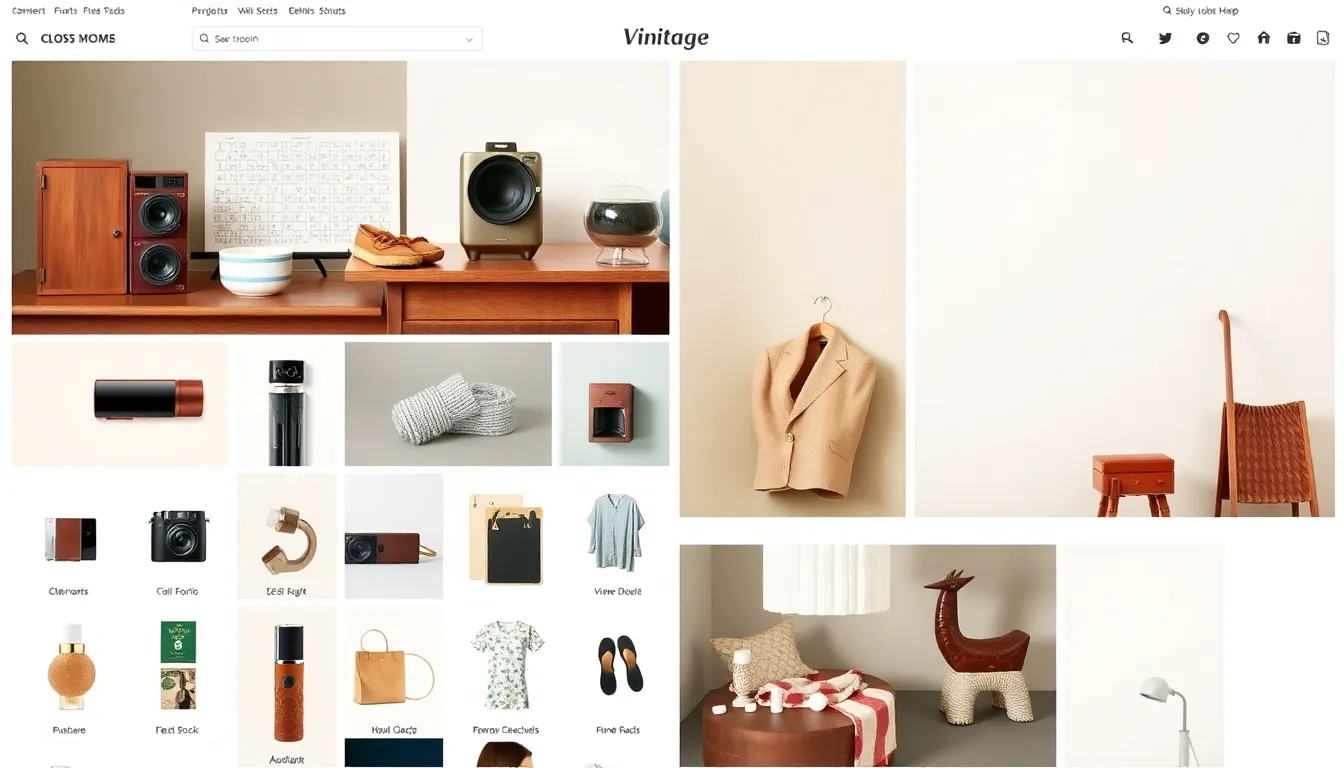
Product image optimization for small businesses starts with choosing the right image formats and compression strategies. WebP and AVIF offer superior compression for fast loading images, while JPEG works well for product photography SEO when dealing with detailed visuals. PNG remains effective for logos and images needing transparency. Avoid BMP and GIF due to their large file sizes.
Compress images for web by using lossless or lossy options. Automated plugins or platforms can resize and compress images in bulk, helping maintain visuals with minimal quality loss. Fast image load speeds support stronger website image optimization and reduce user drop-off.
Always match the image dimensions to the display container for responsive images. HTML’s srcset and sizes attributes allow tailored delivery across mobile, tablet, or desktop. For product zoom, provide high-resolution images but control file size for faster loading. Enabling lazy loading cuts initial page load times, especially on image-heavy product pages.
Embed images with standard HTML <img> tags to help Google discover them for image SEO. Avoid embedding primary product images in background CSS, as search engines may skip these.
Looking for advanced technical guides for compressing images or SEO for images? Visit ScaleBySEO’s resource hub for expert insights.
Content and Metadata Optimization for Discoverability
Descriptive and keyword-rich image filenames give each product photo a higher chance of surfacing in Google Images SEO. Instead of using generic names, use “blue-cotton-dress-back.jpg” to support SEO for images and Google Lens optimization.
Image alt text best practices include short, honest, and natural descriptions, such as “front view of men’s brown leather boots,” adding keyword context when relevant. Avoid keyword stuffing. Alt text also improves screen reader accessibility, so write with users in mind.
Add product schema markups on pages, including main image URLs, to support structured data and Google AI features. For example, using Product schema with details like color, style, and brand helps Google’s algorithms match images with user queries and enables AI Overviews.
Original photos give a competitive advantage in e-commerce image optimization. When using multiple visuals, embed them close to their related product content to ensure contextual relevance.
Want to learn how an image sitemap or schema markup makes a difference? Explore more SEO strategy tips on ScaleBySEO.
User Experience and Engagement
High-quality product images build trust and increase conversions. Each photo should be sharp, well-lit, and show products against a clean, neutral background. Make sure the product covers 75–90% of each image, and capture multiple perspectives, such as front, back, side, and detailed close-ups. Display every variation, like size or color, for comprehensive product coverage.
Responsive images are essential for mobile commerce, tuning product photos to screen width and reducing load times. Offer zoom functionality on high-resolution images so users can review small details on smartphones and tablets—an expectation that continues to grow with visual search.
Engagement also increases with lifestyle images that show products in real-world use. Precise tagging, such as listing materials and usage situations, supports Google Lens optimization and AI-powered search tools.
For more practical ideas on improving product photos and Google Images SEO, check out the latest posts at ScaleBySEO’s blog.
Common Mistakes To Avoid In Product Image Optimization

Common mistakes in product image optimization often hurt both user experience and search rankings. Blurry images and low resolution push buyers away fast, making high-quality product images the only right choice for any small business. Wrong image formats—using BMP or GIF instead of WebP, PNG, or JPEG—lead to bigger files and slow page loads, which impacts website image optimization.
Missing multiple product views means shoppers can’t see details from every angle. Showcasing only one shot decreases trust. Product image optimization needs diverse, clear photos such as lifestyle images and close-ups to support e-commerce image optimization.
Inconsistent branding—such as mismatched backgrounds or lighting—makes a storefront look unprofessional. Visual consistency shapes strong brand recall and encourages return visits.
Skipping file size reduction and not compressing images for web slows sites drastically. Fast loading images support better SEO for images and keep shoppers engaged on e-commerce platforms. Adding automated tools or plugins helps compress images on upload for ongoing performance.
Poor SEO practices—generic filenames, missing alt text, or stuffing alt text with keywords—cut image SEO visibility. Use keyword-rich image filenames like blue-midcentury-chair.jpg. Write concise, descriptive alt text for every product photo, following image alt text best practices.
Not adding structured data or submitting an image sitemap keeps Google from finding and ranking images. Updating product structured data with the main image URL and submitting a complete image sitemap gives images a higher chance to stand out in Google Images SEO and Google Lens optimization.
Ignoring mobile experience—images not optimized for smaller screens or slow mobile networks—means lost sales. Responsive images scale perfectly on any device, protecting user experience.
Missing ongoing testing or failing to use analytics means you won’t know which images convert best. Rotating photos and tracking performance find which visual elements drive real sales.
More practical image SEO insights can be found on ScaleBySEO’s blog.
Technical Optimization for Speed and Quality
Technical optimization in product image optimization drives faster load times and clearer visuals. Using modern formats like WebP and AVIF keeps image file size reduction efficient while maintaining high clarity for users. JPEG works for colorful, detailed photos. PNG suits logos and elements needing transparency. SVG is best for crisp icons and graphics.
Compress images for web before uploading. Bulk compression tools or plugins can decrease size without much visual loss. Use lossy compression for photos and lossless for graphics, depending on the project. File size should be as small as possible while product details stay sharp.
Resize images to fit web display. Don’t upload oversized product photos—browsers spend extra time on scaling, which delays pages. Device-responsive images with HTML’s srcset let you show the right size on every device, which boosts speed and user experience on mobile.
Lazy loading delays image download until it’s needed, making pages feel faster from the start. Embedding every image using or tags keeps them crawlable for Google Images SEO. Don’t use CSS background images for critical product visuals if you want them indexed.
Testing page speed regularly using tools like PageSpeed Insights shows where slow images might hurt conversion or ranking. For a deeper look at optimizing for speed, check out this SEO strategy resource.
Content and Metadata Optimization for Better Visibility
Optimizing image content and metadata in product image optimization unlocks better search results and higher click rates. Filenames matter—use short, keyword-rich image filenames that tell Google what the image shows. Examples: red-leather-sneaker.jpg or small-wireless-earbuds.png.
SEO alt text works when it describes the image and includes natural keywords. Writing “women’s blue running shoes, side angle—Nike Swoosh detail” helps visually impaired users and raises relevance in Google Images SEO. Skip alt text on purely decorative visuals to meet accessibility best practices.
Add product structured data to every product page, including the URL to the main product image. Google pulls this information into AI-powered results and visual search. Schema markup highlights details like color or style, which help Google Lens optimization and improve user experience.
Placing product images next to relevant keywords and supporting copy builds algorithmic context. Unique product photos outperform generic stock images—Google and shoppers both value originality in e-commerce image optimization.
Image sitemaps make sure Google can find all product visuals. Submitting a dedicated image sitemap in Google Search Console covers images not linked directly from product pages, broadening discovery.
Conclusion
Product image optimization isn’t just a technical task—it’s a powerful way for small businesses to boost visibility and build customer trust. With evolving search algorithms and the rise of visual search, investing in clear, fast-loading images has never been more crucial.
By staying proactive and regularly updating optimization strategies, businesses can create a smoother shopping experience and stand out in a crowded online marketplace. For those ready to take their image SEO to the next level, ScaleBySEO offers valuable resources and expert advice to help drive lasting results.
Frequently Asked Questions
What is product image optimization?
Product image optimization is the process of making your online shop’s images clear, fast-loading, and easy for both users and search engines to understand. This involves choosing the right file formats, compressing images, resizing, and adding descriptive text for SEO.
Why is product image optimization important for small businesses?
Optimized images load faster, enhance user experience, boost search rankings, and can lead to higher sales. For small businesses, this helps improve visibility, makes the site more accessible, and builds trust with potential customers.
Which file formats are best for product images?
The most recommended file formats are JPEG (for general images), PNG (for images needing transparency), and WebP (for high quality and smaller file size). Choosing the right format balances quality and speed.
How does image compression affect site speed?
Compressing images reduces their file size, allowing web pages to load faster. Faster loading improves user retention and search engine rankings, which are both vital for online store success.
What is lazy loading and why should I use it?
Lazy loading is a technique where images load only when they appear on a user’s screen. This speeds up initial page load times, saving bandwidth and improving overall site performance.
How can alt text improve product image SEO?
Alt text provides descriptions of images for users and search engines. Using descriptive, keyword-rich alt text can help images appear in relevant search results, improving your store’s visibility.
What common mistakes should I avoid with product images?
Avoid low-resolution images, wrong file formats, inconsistent branding, missing alt text, and not compressing images. Such mistakes can slow down your site and hurt your search rankings.
Should I use original photos for my products?
Yes, using original, high-quality product images builds trust with customers, enhances brand authenticity, and helps your site stand out in search results compared to using stock or duplicated images.
How can I make my product images more engaging?
Show products from multiple angles, allow users to zoom in, and provide clear, detailed tagging. High-quality, interactive images increase user engagement and help customers make informed purchases.
How do I get my product images to show up in Google Images?
Optimize image file names with target keywords, use descriptive alt text, implement structured data (schema markup), and create an image sitemap for submission to Google Search Console. This boosts discoverability.





